Remove Windows’s Invisible US-International Keyboard Layout
On Windows 10 and Windows 11, sometimes “United States-International” keyboard layout will appear in Window’s keyboard layout options. This keyboard layout is not what you normally want since most keyboard uses the normal US keyboard layout and not the US-International layout.

There’s something strange going on. I do not have any memory of adding it. When you check the keyboard settings in Time & Language > Language & Region > English (United States) > Language options, you won’t see it listed in the keyboard list. This seems like a Windows bug that happened to some users since Windows 10 era.
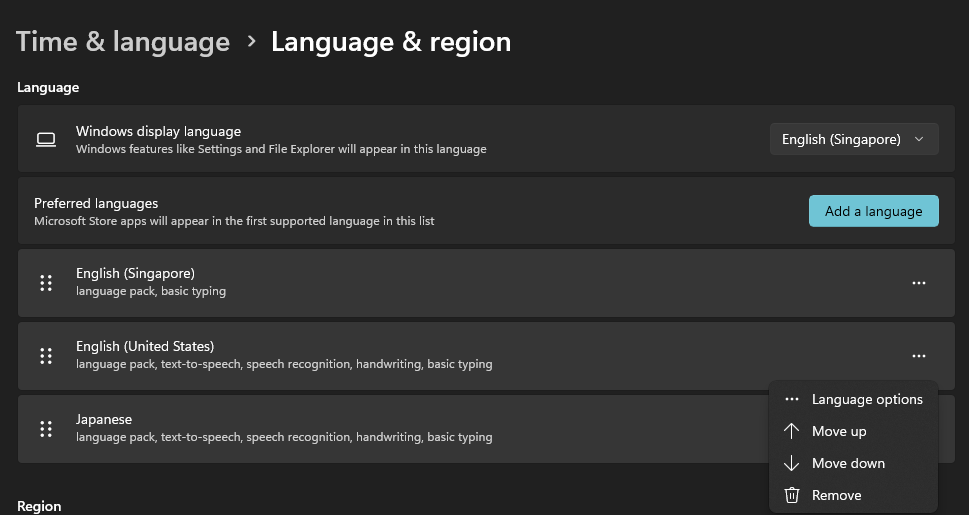
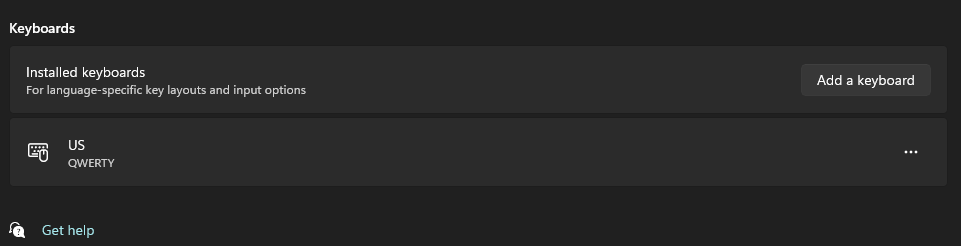
Apparently, the workaround for this is to add the keyboard layout “United States-International” from “Add a keyboard”.
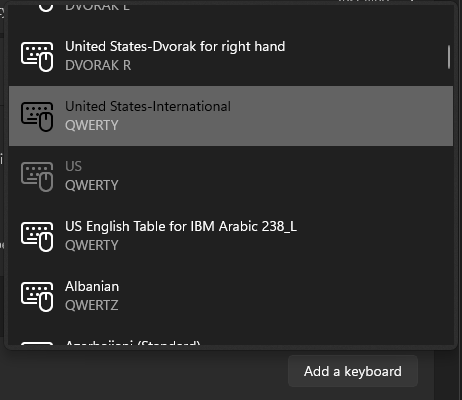
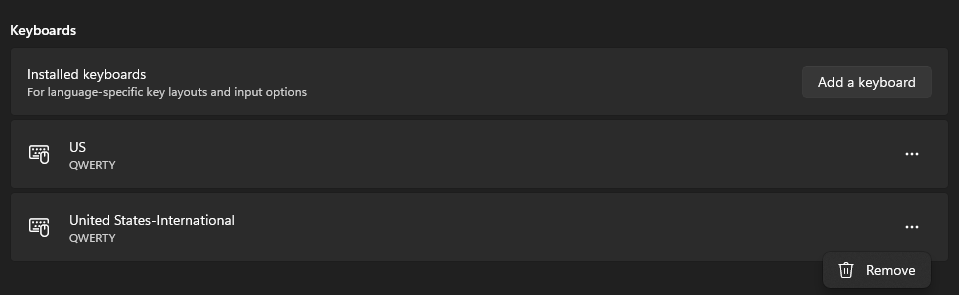
After this, “United States-International” will show up in the keyboard list. Then, you can find the option to remove it. After you removed it, it will disappear from the Keyboard layout list.

However, this is not permanent. Seems like after some time, perhaps after some Windows Update, it will appear again in the list. However, when it happen again, one can re-apply the same trick again. Let’s hope that it will be fixed in future Windows versions.
Reference: