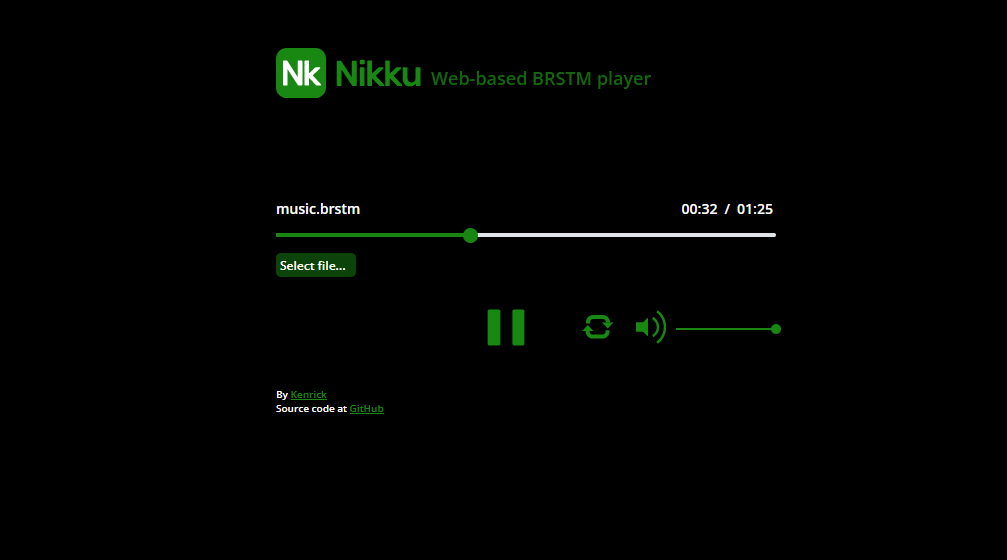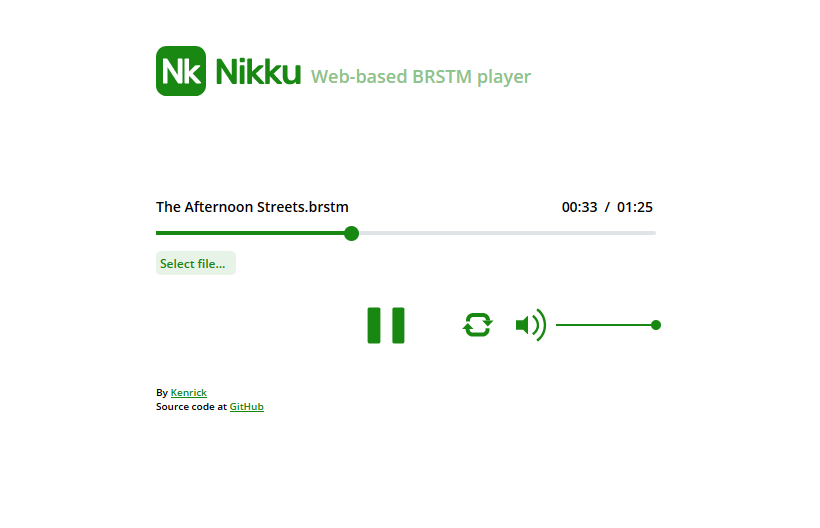Ikuyo: Plan Your Next Trip
It has been many months since I started this side project called Ikuyo (source code in GitHub). I think I’m now relatively satisfied with the feature set to do a write up. Ikuyo is a web application for made to help and collaborate on travels.
Features
Ikuyo currently offers the following features:
- Planning activities, accommodations, and day plans in a timetable view
- Viewing plans in a list view and on a map
- Commenting on individual activities, accommodations, and day plans
- A basic expense tracker
- Sharing and collaboration capabilities
Timetable View

In the timetable view, you can schedule your activities, accommodations, and day plans. I’ll typically start with day plans, which offer a macro-view of what to do each day. For example, perhaps day 1-3 might be for one location, and day 3-5 for another. Having an AI chatbot open in a separate tab, checking its suggestions, is incredibly helpful for planning daily activities.
After outlining the day plans, I list the specific activities in the timetable. The timetable interface is designed to be familiar, similar to Google Calendar or Microsoft Outlook. Day plans and accommodations function like “full-day events,” while activities are the actual scheduled events.
In timetable view, you can drag-and-drop the activities to reschedule them to other timings. I found this feature greatly simplifies rearranging plans.
When creating activities, you can set location coordinates, allowing them to be viewed clearly on the map. While I feel there’s room for improvement here, I’m waiting for my trip plan to evolve organically before implementing further enhancements.
List View

List view is particularly useful when going on the trip. This is because it will be focused on the day itself and it will also highlight the activity that’s active at the current time.
Sharing, Collaborations, and Comments
Additionally, you can share your trip with others (though it doesn’t currently notify them) and add comments to activities, accommodations, and day plans. Furthermore, changes will be reflected instantly. This way, one can collaborate easily on the trip.
Tech
Ikuyo is built on top of InstantDB, a real-time database. This ensures that when you collaborate with others, all updates are instatly live for everyone. The front-end is built with React, using the Radix Theme component library, Wouter for client-side routing, Zustand for the client-side store, and MapTiler for the maps. There is no separate back-end layer. The front-end connects directly to InstantDB. Consequently, my “back-end” logic is embedded either in the front-end codes, or in the database schema
Story
Initially, this project was built for planning trips together with my then-girlfriend. We’ve gone on several trips planned using this application, but there weren’t many features back then. We broke up a few months ago, and the project stalled for a while. One day, I decided to book my next trip to Japan for October this year. It will be yet another long trip, just like the Japan 2024 trip; that’s why completing this side project is now crucial for my trip planning. So far, I’m happy with the feature set, and I’ve started planning them using this application.
The project name itself is named after “Kita Ikuyo“, a character from the series Bocchi the Rock!, where her given name has same reading as “行くよ” (meaning “let’s go”).
Conclusion
When you’re about to plan for your next trip, do consider trying it on Ikuyo. If you find any issues or suggestions, let me know!
On separate post, I’ll write on the technical challenges I faced when developing this project.